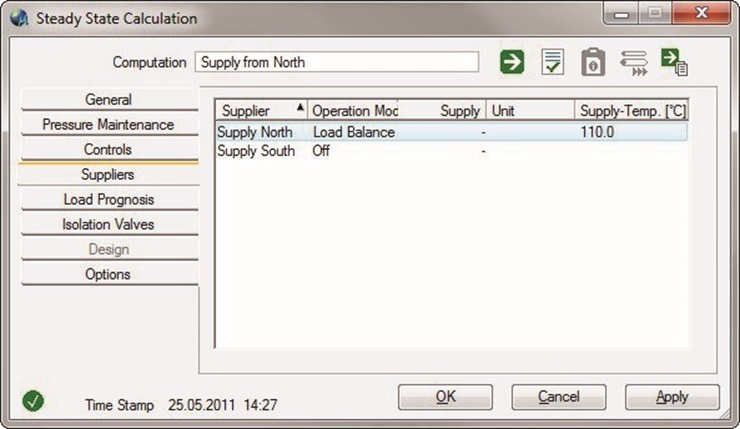Supplier Tab
- Supplier – Displays the name of a supplier whose mode of operation is to be set for calculation.
- Mode of operation – The
following table shows the possible modes of operation and names the necessary
settings in the field which depend on it:
- Pressure default – Feed pressure at the feed point given in the unit which is entered in the following cell (only for one-leader networks).
- Regular operation
(long-distance heating) – No entry possible.
- The flow of a supplier is calculated in the process of network calculation, since as well as the consumer load also the heat losses must be covered over the pipe surfaces.
- In two-leader networks exactly one supplier exists in regular operation. In three-leader networks exactly one supplier exists in regular operation for flow and exactly one supplier the regular operation for the constant leader.
- Performance – Default for supply performance in the unit which is entered in the following cell
- Flow rate – Default for flow rate in the unit which is entered in the following cell
- Mass flow – Default for mass flow in the unit which is entered in the following cell
- Off – No entry
- VL-temp. – The feeding temperature of the supplier. Not for gas and water networks.
 This icon appears on the tab if
no entry temperature is registered.
This icon appears on the tab if
no entry temperature is registered.